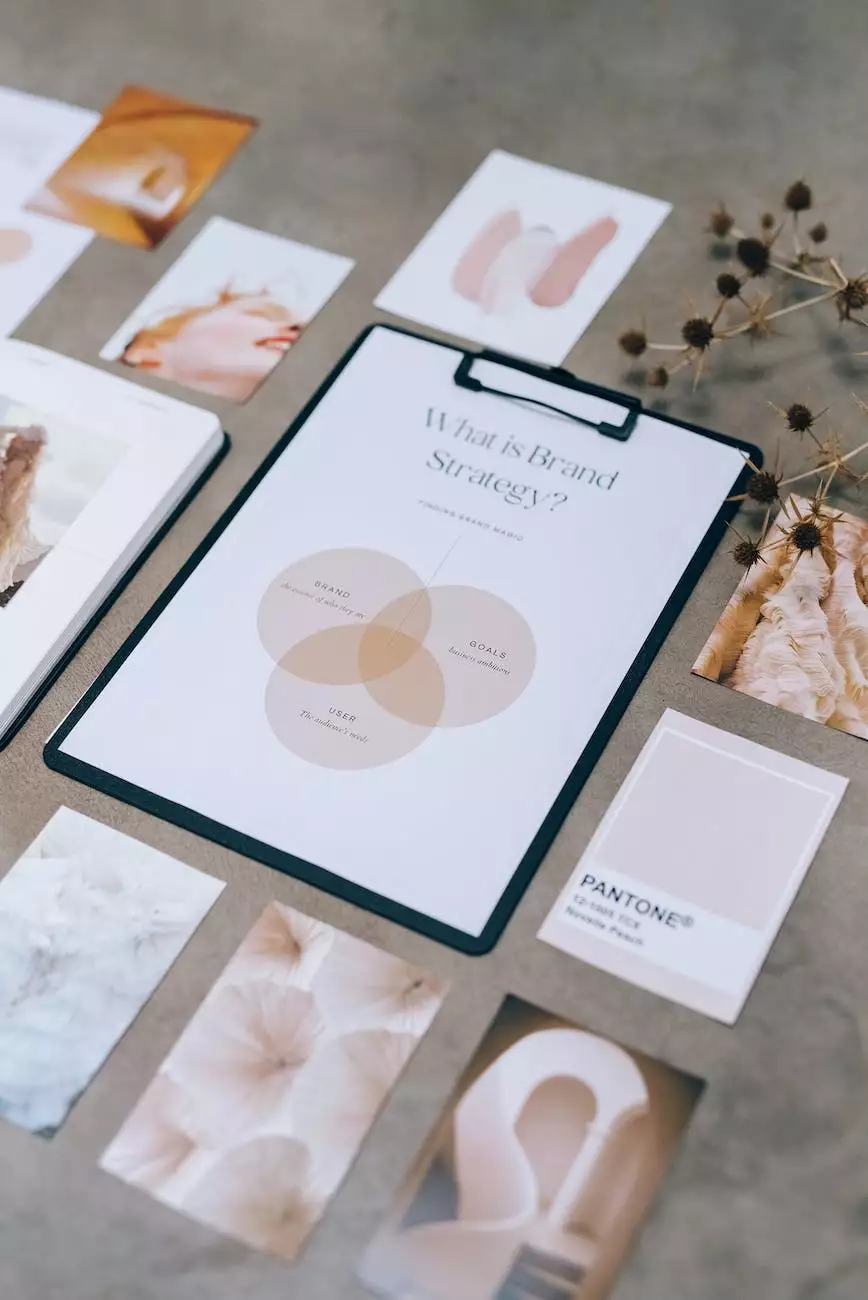How to use Google Analytics: The Beginner's Guide
Articles
Introduction to Google Analytics
As an Orlando SEO Company dedicated to providing high-quality SEO services to businesses in the Business and Consumer Services industry, we understand the importance of incorporating data-driven strategies into your online marketing efforts. Google Analytics, a powerful web analytics tool, is an indispensable resource for businesses looking to optimize their website's performance, gain valuable insights, and make informed decisions to improve their SEO rankings.
Why is Google Analytics important for SEO?
Google Analytics provides a wealth of data that enables you to understand how users interact with your website, which pages are performing well, and which areas need improvement. By analyzing this data, you can make data-driven decisions to optimize your website's content, improve user experience, and ultimately boost your search engine rankings.
Understanding Google Analytics Metrics
Google Analytics offers various metrics and dimensions to measure and analyze your website's performance. Some of the key metrics include:
- 1. Sessions: The total number of visits to your website within a specific period.
- 2. Pageviews: The total number of pages viewed by users.
- 3. Bounce Rate: The percentage of visitors who leave your website after viewing only one page.
- 4. Average Session Duration: The average length of user sessions on your website.
- 5. Conversion Rate: The percentage of visitors who complete a desired action, such as making a purchase or submitting a form.
Setting up Google Analytics
To begin utilizing Google Analytics, you need to:
- 1. Create a Google Analytics Account: Go to the Google Analytics website and sign in with your Google account. Follow the prompts to create a new account for your website.
- 2. Install the Google Analytics Tracking Code: After creating an account, you will be provided with a tracking code snippet. Add this code to every page of your website, ideally just before the closing tag.
- 3. Set up Goals: Define goals in Google Analytics to track specific actions, such as form submissions, product purchases, or newsletter sign-ups. This helps you measure the effectiveness of your SEO strategy.
Analyzing Your Website's Performance
Once you have Google Analytics set up, it's time to dive into the data and gain valuable insights to improve your SEO efforts. Here are some key areas to focus on:
1. Audience Overview
Under the Audience section, you can get an overview of your website's visitors, including their demographics, interests, and behavior. This information can help you tailor your content to better align with your target audience's preferences.
2. Acquisition Channels
The Acquisition section shows you where your website traffic is coming from, such as organic search, social media, or referral websites. By understanding which channels are driving the most traffic, you can optimize your SEO efforts accordingly.
3. Behavior Flow
Behavior Flow provides a visual representation of how users navigate through your website. By analyzing this flow, you can identify pages where users drop off or encounter difficulties, allowing you to optimize those pages for better user experience.
4. Conversion Tracking
Setting up conversion tracking in Google Analytics allows you to measure the success of your SEO efforts. By tracking specific actions, such as form submissions or purchases, you can identify which channels or landing pages are most effective in driving conversions and allocate resources accordingly.
Conclusion
Google Analytics is an essential tool for businesses in the Business and Consumer Services industry looking to enhance their SEO performance. By leveraging the power of data, you can make informed decisions to optimize your website, attract more organic traffic, and improve your overall online presence. Partnering with an experienced Orlando SEO Company can further accelerate your SEO success, providing you with tailored strategies to outrank your competitors and dominate the search engine rankings.